
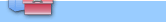

|
|
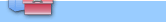
|
ISTool |

|
Tips and Tricks
Include merge modules in setupTo include Microsoft Installer merge modules (MSM) in a setup, you first need to convert them to MSI. There are several ways to achieve this, but a tool like msi2xml should be perfect. First you call msi2xml.exe with parameters to convert to the msm-file to xml. Don't use the -m option, since this causes the xml to be converted to msm again in the next step. Then you call xml2msi.exe to convert the xml to msi. Now you should be able to include the msi-file in your setup. PS! I only tried this once, so it might not work with all merge modules. Please use [Visual & Installer] (for Visual Studio 2005 - 2017) or [RAD & Installer] (for RAD Studio 2009 - XE8, 10 Seattle, 10.1 Berlin, 10.2 Tokyo) to edit Inno Setup script files. These editors are replacement for ISTool which is no longer in development. Alternatively you can use [Graphical Installer] to create cool looking skinned installers. |
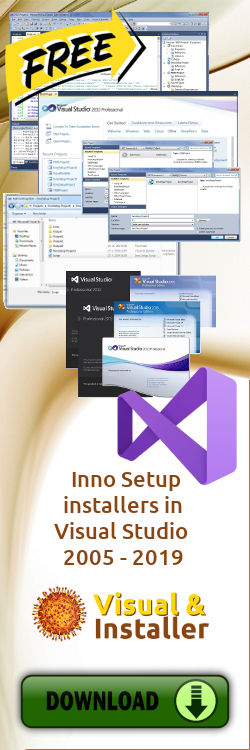
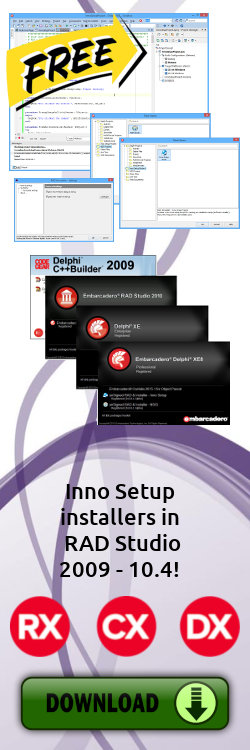
|
|||||||||||||||||

|

|
||||||||||||||||||